马上注册,享用更多功能,让你轻松玩转DOSPY论坛-诺亚方舟号
您需要 登录 才可以下载或查看,没有账号?立即注册
x
参考网站:https://leste.maemo.org/Development
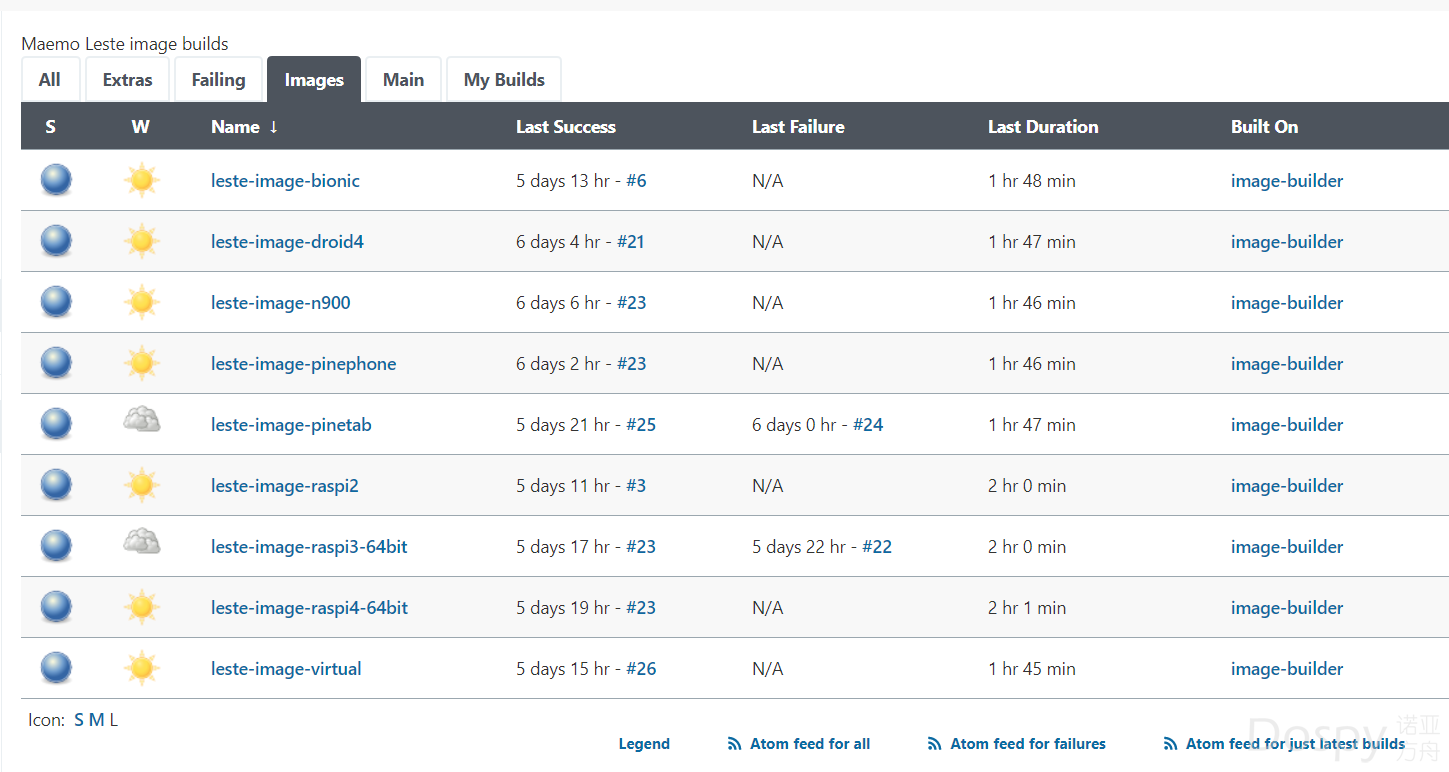
https://phoenix.maemo.org/view/Images/
使用方法:
交叉建筑Multiarch 是现代 Debian 系统上的一种功能,允许您为不同的体系结构构建本机包。这很好,因为您可以使用基于 x86 的 PC/Mac/笔记本或服务器的全部电源为基于 ARM 的手机构建包。 在这里,我们将向您展示如何轻松设置多层次结构环境,并构建在诺基亚 N900 上运行的 Maemo Leste 本机包。我们要为这项工作做一个容器(chroot)。这是因为我们不想污染我们的主要系统。
- # Make a container for our development system
- DIR=/var/lib/container/stretch
- sudo apt-get install qemu-user-static debootstrap &&
- sudo debootstrap stretch $DIR http://deb.debian.org/debian &&
- echo "strech_cross" | sudo tee $DIR/etc/debian_chroot &&
- sudo systemd-nspawn --bind /usr/bin/qemu-arm-static -D $DIR
- # Setup build environment inside the container
- cat >> ~/.bashrc << EOF &&
- export PKG_CONFIG_PATH=/usr/lib/pkgconfig
- export CC=arm-linux-gnueabihf-gcc
- export JOBS=$(grep processor /proc/cpuinfo | wc -l)
- EOF
- dpkg --add-architecture armhf &&
- apt-get -y install --no-install-recommends build-essential crossbuild-essential-armhf ca-certificates &&
- cat >> /etc/apt/sources.list << "EOF" &&
- deb http://maedevu.maemo.org/leste ascii main contrib non-free n900
- deb http://maedevu.maemo.org/leste ascii-devel main contrib non-free n900
- deb-src http://deb.debian.org/debian stretch main
- deb-src http://maedevu.maemo.org/leste ascii main contrib non-free n900
- deb-src http://maedevu.maemo.org/leste ascii-devel main contrib non-free n900
- EOF
- wget https://maedevu.maemo.org/testing-key.asc &&
- apt-key add testing-key.asc &&
- rm -f testing-key.asc &&
- rm -f /var/cache/apt/archives/*.deb &&
- apt-get update &&
- exec bash
- # Build Xorg for Nokia N900
- apt-get source xserver-xorg-core &&
- cd xorg-server-1.19.2 &&
- wget https://raw.githubusercontent.com/buildroot/buildroot/88e0f214dcb7c2a99a4425a70673d2aa5f48d720/package/x11r7/xserver_xorg-server/1.20.4/0002-configure.ac-Fix-check-for-CLOCK_MONOTONIC.patch &&
- mv -v 0002-configure.ac-Fix-check-for-CLOCK_MONOTONIC.patch debian/patches &&
- echo -e "# crossbuild fix\n0002-configure.ac-Fix-check-for-CLOCK_MONOTONIC.patch" >> debian/patches/series &&
- apt-get -y build-dep -a armhf . &&
- time dpkg-buildpackage -aarmhf -j$JOBS -b &&
- echo OK || echo FAIL
若要稍后登录容器: - sudo systemd-nspawn --bind /usr/bin/qemu-arm-static -D /var/lib/container/stretch
要删除容器: - sudo rm -fr /var/lib/container/stretch
|